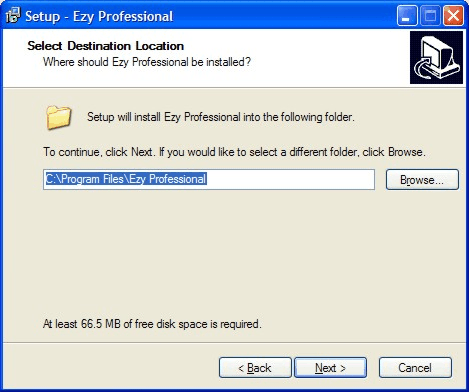Ezy Software V5 TutorialsEzyChart 5, EzyAnalyser 5 and EzyManager 5 have not been updated since 2010 and are now superseded. JustData ceased support for this software on the 1-Jan-2021. |
EZYPROFESSIONAL 5 DOWNLOAD |
|||||||||||
|
EzyProfessional 5 was available for purchase from April 2003 to December 2011. It was superseded by in January 2012. If you are a registered user of EzyProfessional 5 you can download the final version of this software created on 15-Jan-2010. For information and a quote on upgrading to the latest versions of the software, click here.
When you open the software it will request a new registration number, please email your installation code to our Help Desk and they will email you a new registration code. If you experience problems downloading or installing EzyProfessional 5, please phone us on: 07 3286 7440 (Australia) or +61 7 3286 7440 (International). Visit this page for answers to some common support issues with this software. |
Ezy Software V5 Support - All Ezy Software Support
| Copyright © Electronic Information Solutions Pty Ltd 1990 - . All Rights Reserved. |